











Imagine this: You’re searching for a local service, like a plumber or a café in your neighborhood. You quickly skim through Google results and land on a couple of business profiles. One has glowing reviews, detailed business hours, and high-quality images. The other? Sparse details and no photos. Which business are you likely to trust and engage with? Obviously, the first one.
As a business owner, ensuring your profile stands out is crucial. Many potential customers rely on “zero-click searches”—they get all the information they need directly from Google’s search results, without visiting your website. Creating a business account is the first step in optimising your Google Business Profile. This allows you to manage and enhance your profile by uploading photos, updating business hours, and engaging with customers. Whether you’re running a small local shop or a larger service-based business, optimizing your Google Business Profile helps increase your visibility and attract more customers.
Let’s tackle why optimising your Google Business Profile matters. For starters, it’s often the first impression potential customers get of your business. When people are searching for services or products in their local area, they expect convenience and clarity. And here’s the twist: More customers are choosing businesses based on the details they see right in the Google search results. That means, if your profile is incomplete or outdated, you’re losing potential customers before they even make it to your website.
Optimising your Google My Business listing ensures you’re providing the right information when potential customers are searching. The benefits of doing this include:
One of the most effective steps is ensuring every field of your Google Business Profile is filled out completely. Providing accurate business information is crucial for optimising your profile and improving visibility in local searches. But here’s where many businesses slip up: they leave out key details like services, business hours, or even accurate addresses. This isn’t just a missed opportunity—Google’s algorithm takes these gaps into account and may rank your business lower as a result.
While completing these sections, think about how you can give Google extra clues about your location. One powerful trick is to optimise images by including notable landmarks near your business. Google’s Vision AI technology can identify and understand landmarks well, and this can improve your local relevance. For example, if you run a restaurant near a famous monument or park, including images of that landmark with proper descriptions can help boost your local SEO. You can also incorporate these images in blog posts or on your website, making sure they’re tagged appropriately.
Tip: Don’t stop at just business hours and contact details. Take advantage of every field—include detailed descriptions of services, products, and even your team.
Your “from the business” section is one of the few areas where you can tell your business’s story in your own words. When crafting this section, make sure to weave in what makes your business special. Avoid using overused phrases like “the best customer service”—instead, focus on real differentiators or USP (unique selling proposition) like unique products, special skills, or how long you’ve been in the industry. You can update your ‘From the Business’ description through the Google Business Profile dashboard, which is essential for managing and optimising your business listing.
Here’s another advanced trick: Add local context to your description by mentioning your proximity to local landmarks or popular spots. For example, if you’re a salon near a busy shopping district, say so. This not only helps customers but can also strengthen your local ranking as Google better understands your business’s geographic context.
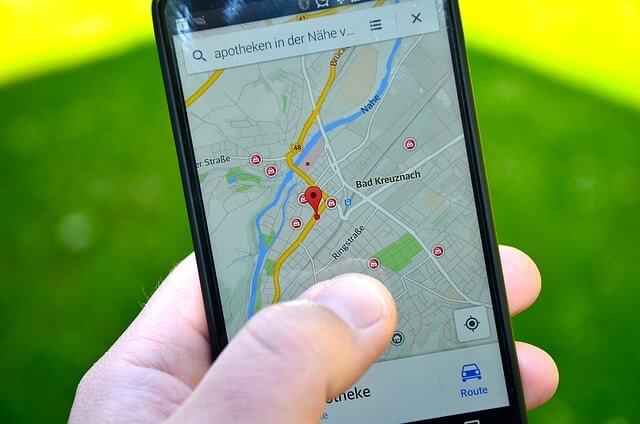
Selecting the right category for your business is crucial because it directly affects which search queries your business shows up for. While this may seem straightforward, many businesses fall into the trap of choosing too broad or too specific a category. Choosing the wrong category can lead to lower visibility in relevant searches.
For instance, if you run a bakery, your primary category should be “Bakery.” However, you can add subcategories if you also offer coffee or catering services. These secondary categories help you cast a wider net when potential customers search for specific services.
And here’s a white-hat technique to further boost your visibility: link your Google Business Profile directly from your website’s footer, including the business address. This simple step adds credibility and can slightly boost your profile’s search ranking, while also making it easier for users to get directions from Google Maps.
Think about this: A customer searches for a specific product or service, and your business comes up in the results. But if that particular service isn’t listed on your profile, they may move on, thinking you don’t offer it.
To avoid this, list each of your products and services in detail. Be specific, and don’t assume potential customers will know everything about your offerings just from your business name. For example, a local landscaping company might list “Lawn Care,” “Garden Design,” and “Tree Removal” under services, along with pricing details. This is especially crucial for local business owners to attract potential customers and enhance visibility in local search results.
This also ties into your online presence—don’t stop at just listing services on your Google profile. Consider using these same descriptions on your website’s services page. This internal linking strategy can create a stronger connection between your website and your Google Business Profile, boosting both in local search rankings.
Let’s consider another common scenario: You’re looking for a nearby business and open their Google profile. It’s filled with sharp, clear images of the storefront, products, and the team hard at work, along with numerous positive reviews. Compare that to another profile with no photos or, worse, blurry, outdated images. The choice is clear.
Photos and positive reviews play a massive role in building trust. But here’s where you can take things up a notch: Include images of nearby landmarks and popular locations alongside your business photos. This gives context to your location, and Google’s Vision AI recognises these elements, potentially boosting your visibility in local searches. Businesses with well-curated images and positive reviews are seen as more trustworthy and engaging.
Also, it’s important to post new photos regularly. Google’s algorithm tends to favour profiles that are actively updated, and new photos show your business is lively and relevant. Try to add fresh images at least once a month to maintain an active profile.
Let’s get real: Online reviews are one of the most influential factors for customers making decisions. Optimising Google Business Profiles with positive reviews can significantly impact customer decisions. Google also factors them into search rankings, so if you haven’t been encouraging customers to leave reviews, you’re missing out.
Start by reaching out to loyal customers and simply asking for feedback. You might be surprised how willing they are to share their experience. It’s not just about the number of reviews, but also the consistency of receiving them.
Here’s a simple yet effective hack: Set up an automated feed that publishes new 5-star reviews on your website. Not only does this keep fresh content flowing to your site, but it also reinforces social proof for visitors. Better yet, this encourages even more customers to leave positive feedback, knowing it could be featured!
Pro Tip: Always respond to reviews—both positive and negative. Engaging with reviews shows that you care about customer feedback and enhances trust. Plus, active profiles with consistent engagement rank higher in Google’s local search results.
A common misconception is that once your profile is filled out, your work is done. But, like any part of your digital marketing strategy, your Google Business Profile needs regular updates to remain relevant and maintain its ranking. Regular updates are crucial for maintaining effective search engine optimisation, which can enhance local SEO, improve visibility in search results, and positively impact organic rankings.
Treat your Google Business Profile as an extension of your website or social media. Post updates, promotions, or announcements regularly. An active profile signals to Google’s algorithm that your business is current and engaged. A great strategy is to sync these updates with your blog posts or social media calendar to ensure consistency across platforms.
Optimising your Google Business Profile is no longer optional—it’s a necessity if you want to stay competitive in local search results. By filling out every section, regularly updating your profile, and leveraging reviews and photos effectively, you’ll boost your visibility, drive more customer actions, and create trust with your audience.
Need more hands-on help optimising your online presence? Our team at Technical Content Links offers professional SEO services that take the guesswork out of digital marketing. With our expertise, we’ll ensure your profile (and overall SEO strategy) is fully optimised, so your business can thrive in local search rankings. Reach out today to learn how we can boost your Google Business Profile and keep it working for you